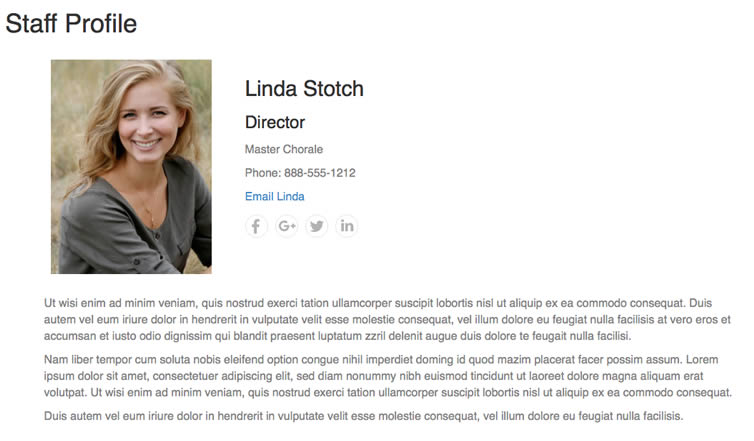Staff Pages Overview
Cadenza makes it easy to create an online directory for all of your teachers, directors and personnel. Just add your Staff Member's name, photo, contact information and biography, and Cadenza will display a master directory page of everyone, in one of three responsive list or grid layouts. Each Staff Member is clickable to their own Profile page for more information.
Staff Member pages and Staff Profile pages display your staff member's photos, their name and title or position, and if they are part of your administration, instructional staff or support personnel. You can automatically link to their social media accounts like Facebook, Twitter, LinkedIn, Google +, Instagram, YouTube or Pinterest.
Staff Profile pages display a bio for each Staff Member where you can provide their professional credentials or experience, their personal or professional history and anything else about them.
Cadenza provides three responsive layouts for the directory, but you can also modify filed data to better suit your needs. You can also apply filtering by category or search by department and name.
Design your own Staff pages
Of course, you can also build your own Staff pages using the WordPress editor or the Page Builder, creating your own custom layout and design.
Staff List
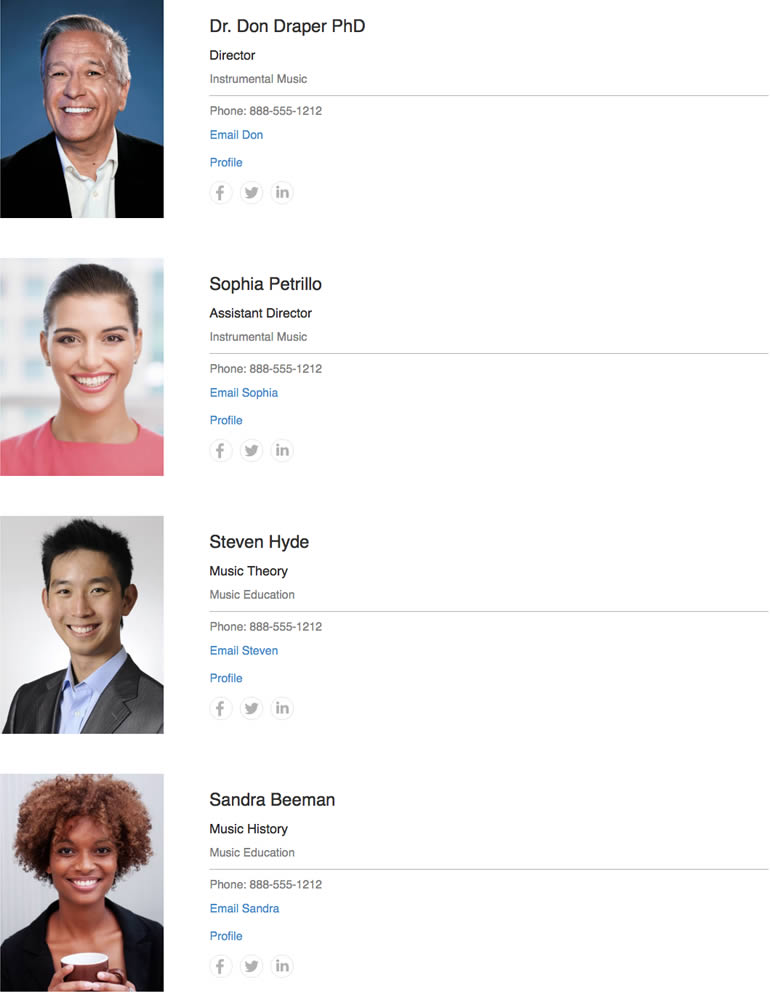
Staff Grid A
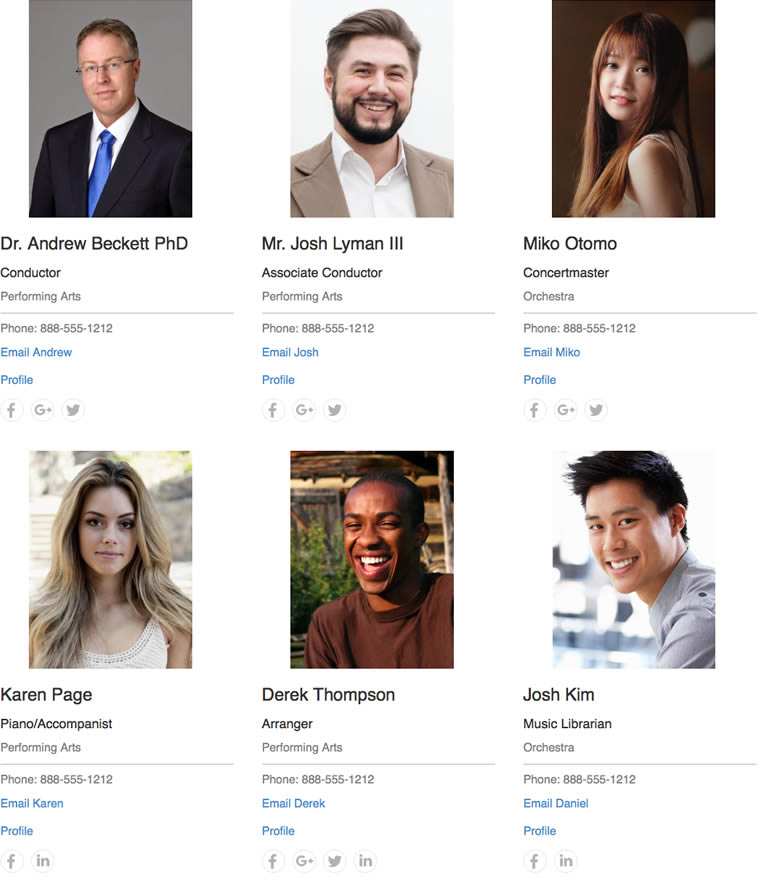
Staff Grid B
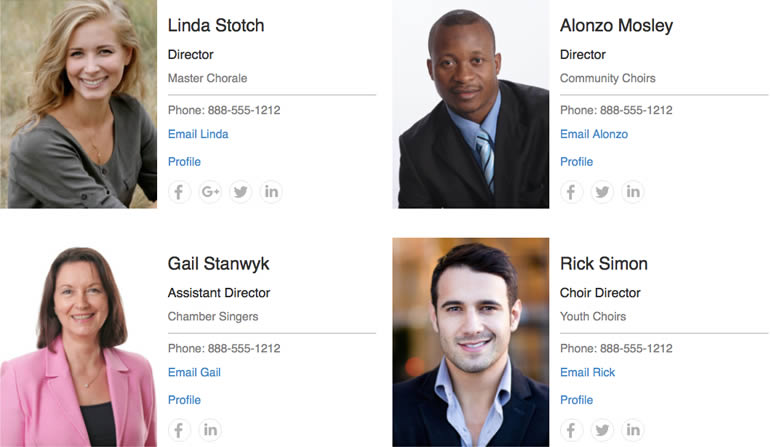
Staff Profile